Paysolution Guide: How to Pay in 0% Installments with Paysolution
- Home
- Articles
- 3D Printing News
- Paysolution Guide: How to Pay in 0% Installments with Paysolution

Paysolution Guide: How to Pay in 0% Installments with Paysolution
This post is also available in: ไทย (Thai)
Enjoy 0% installment payments for up to 10 months when purchasing products from Septillion’s website.
Septillion now supports installment payments through its website when using Paysolution. The process is simple and hassle-free—just follow the steps below.
1. Click “Add to Cart” > Then click “View Cart”.
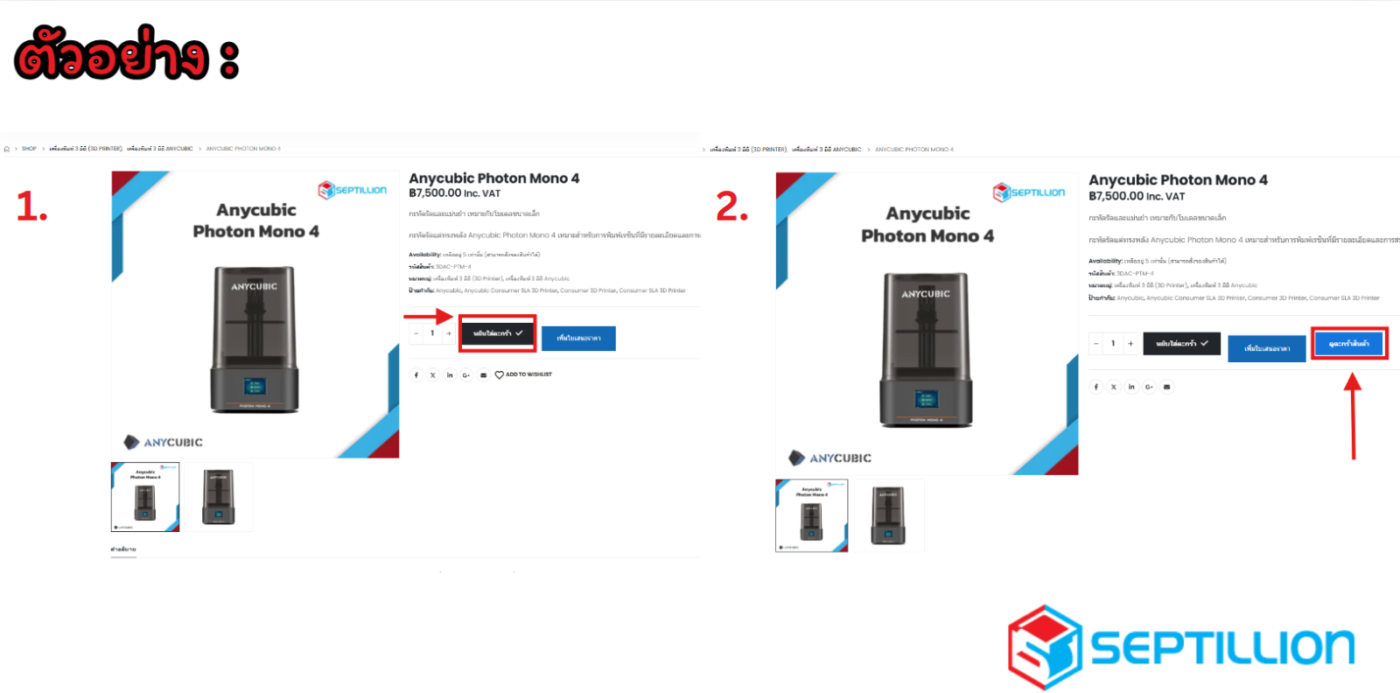
2. Click “Review Order” > After verifying your order, proceed by clicking “Checkout”. The system will prompt you to enter your buyer information.
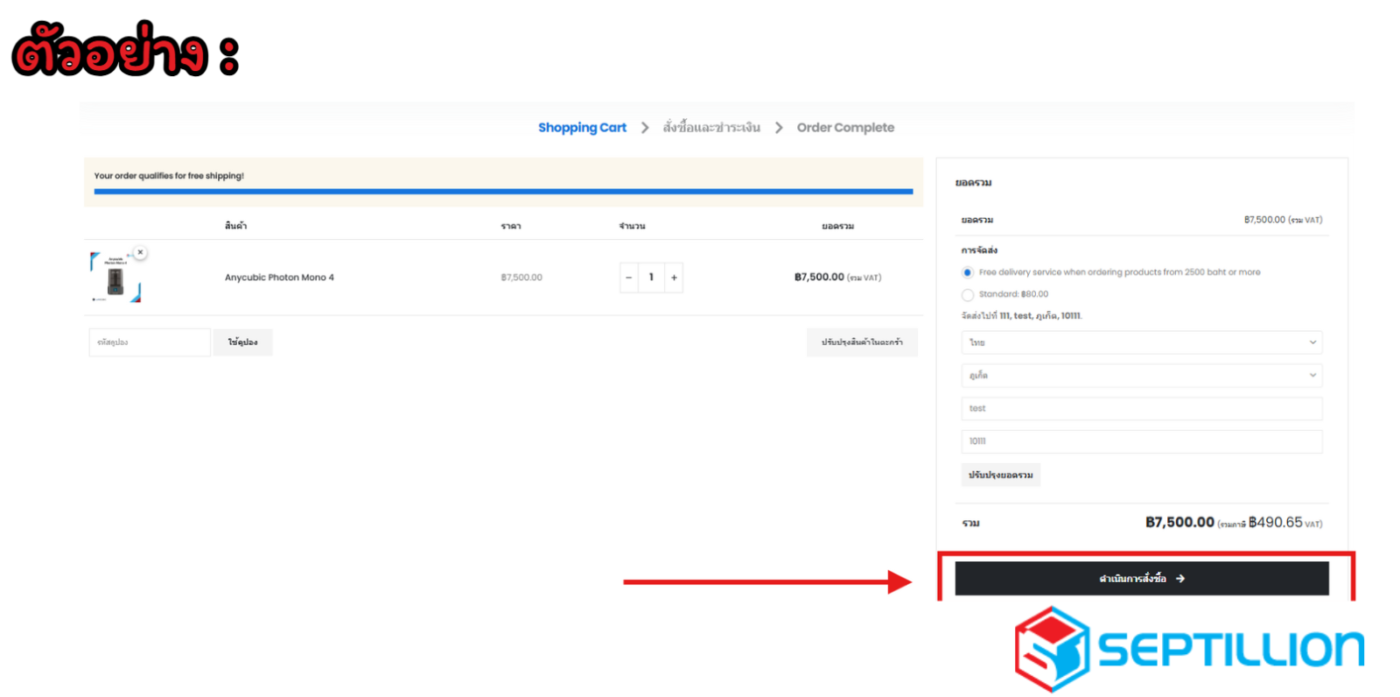
3. If you want to pay in 0% installments via Paysolution, select “Credit/Debit Card”. After reading the Terms and Conditions, check the box ✅ “I have read and agree to the website’s terms and conditions”, then click “Place Order”.

4. Review your order details again, then click “Pay Now” to proceed to the next step.
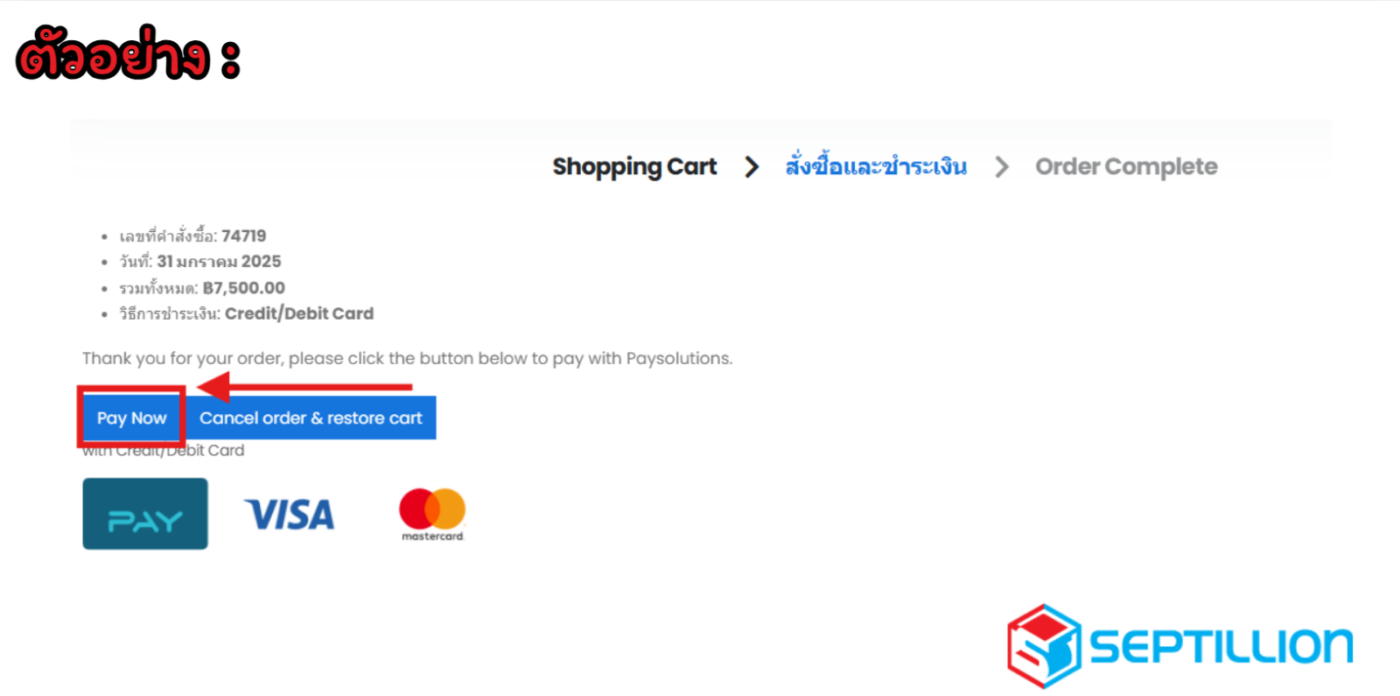
5. Choose the second payment option: “Installment Payment”, which offers 0% interest for up to 10 months. The system will display the monthly installment amount.
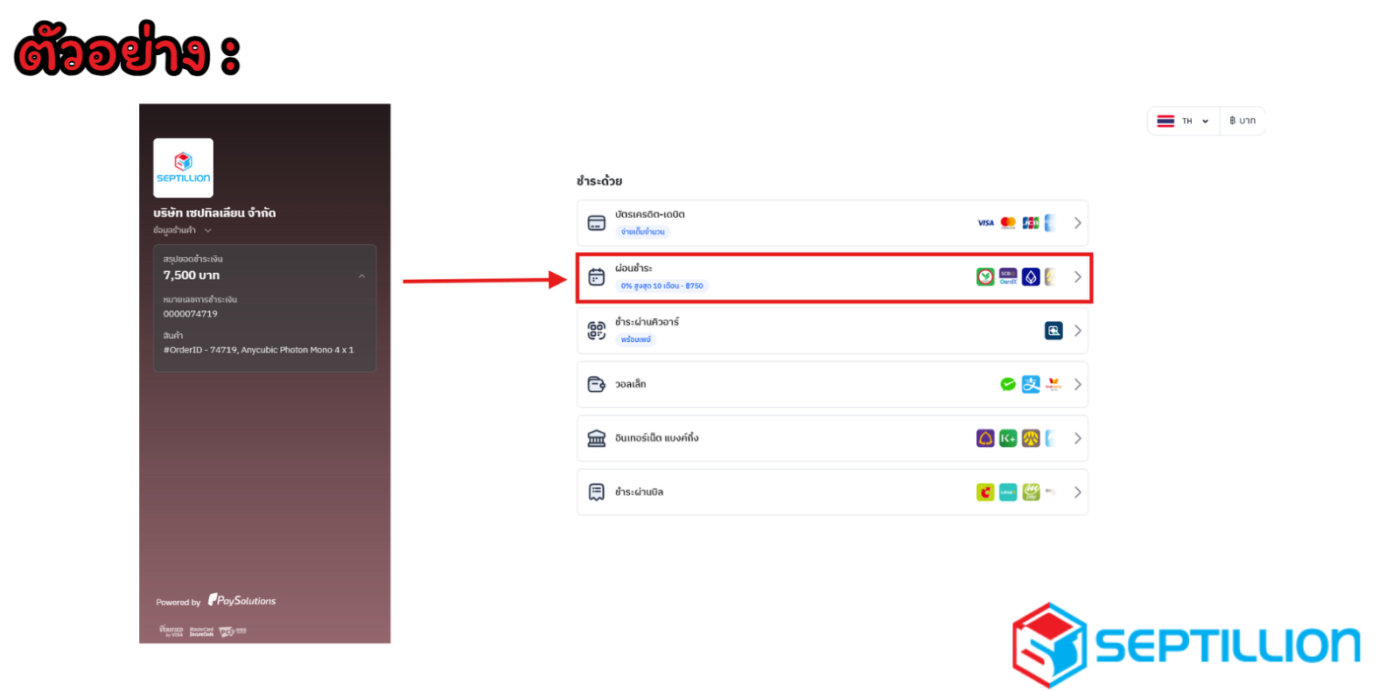
6. Select the credit card you want to use for the installment plan.
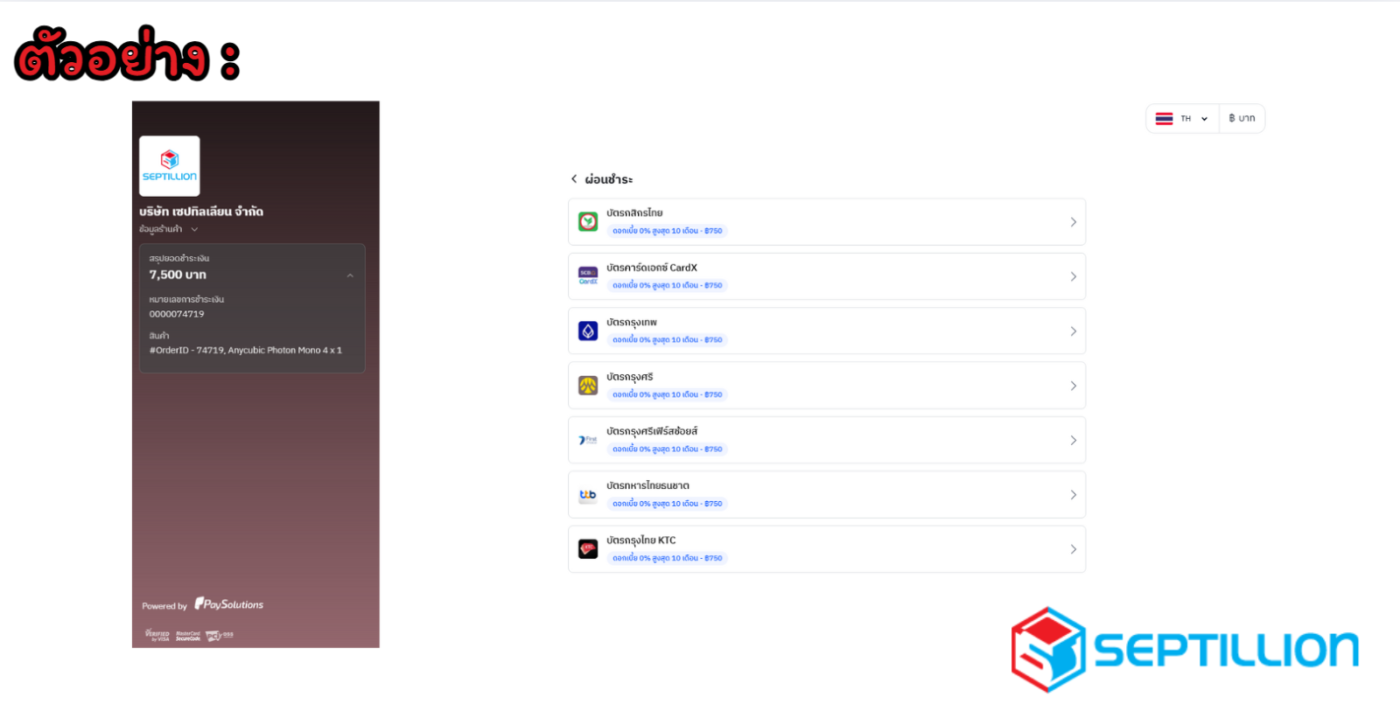
7. Enter your Credit/Debit Card number > Choose the number of months for installment (up to 10 months) > Enter the Card Expiry Date and CVV (security code) > Fill in the Cardholder Name and Email. After verifying all details, click “Pay” to complete your order.
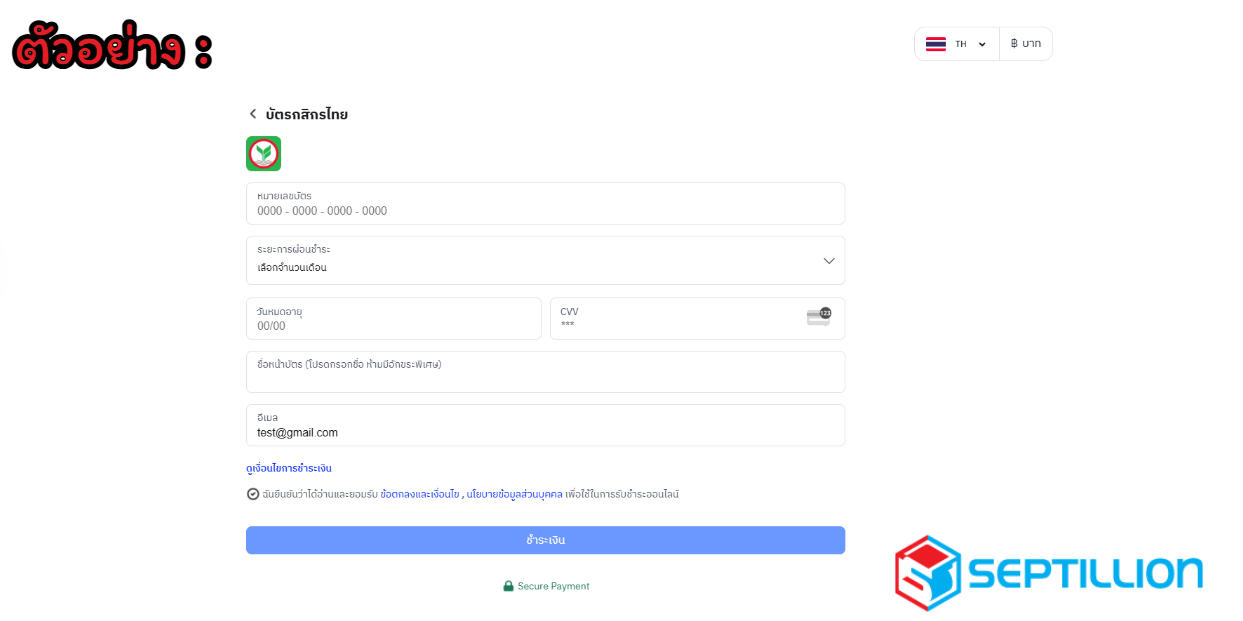
Important Notes
- Please use a Credit/Debit card with an expiration date at least 10 months beyond the selected installment period to prevent payment issues.
- Paysolution will transfer collected payments to merchants based on the agreed contract terms. Payments received from Sunday to Saturday will be transferred to the merchant by the following Wednesday, after deducting fees and any applicable charges stated in the contract.
Author
Additive Manufacturing Solution Provider Since Feb 2013 Authorized Reseller / Distributors eos, Ultimaker, Zortrax, FlashForge, TierTime, Markforged, Pollen, BlackBelt 3D, Shinning 3D, Thor 3D Scanner, Agisoft, Autodesk Netfabb, Materialise
